What Makes a Great Aquarium Light?

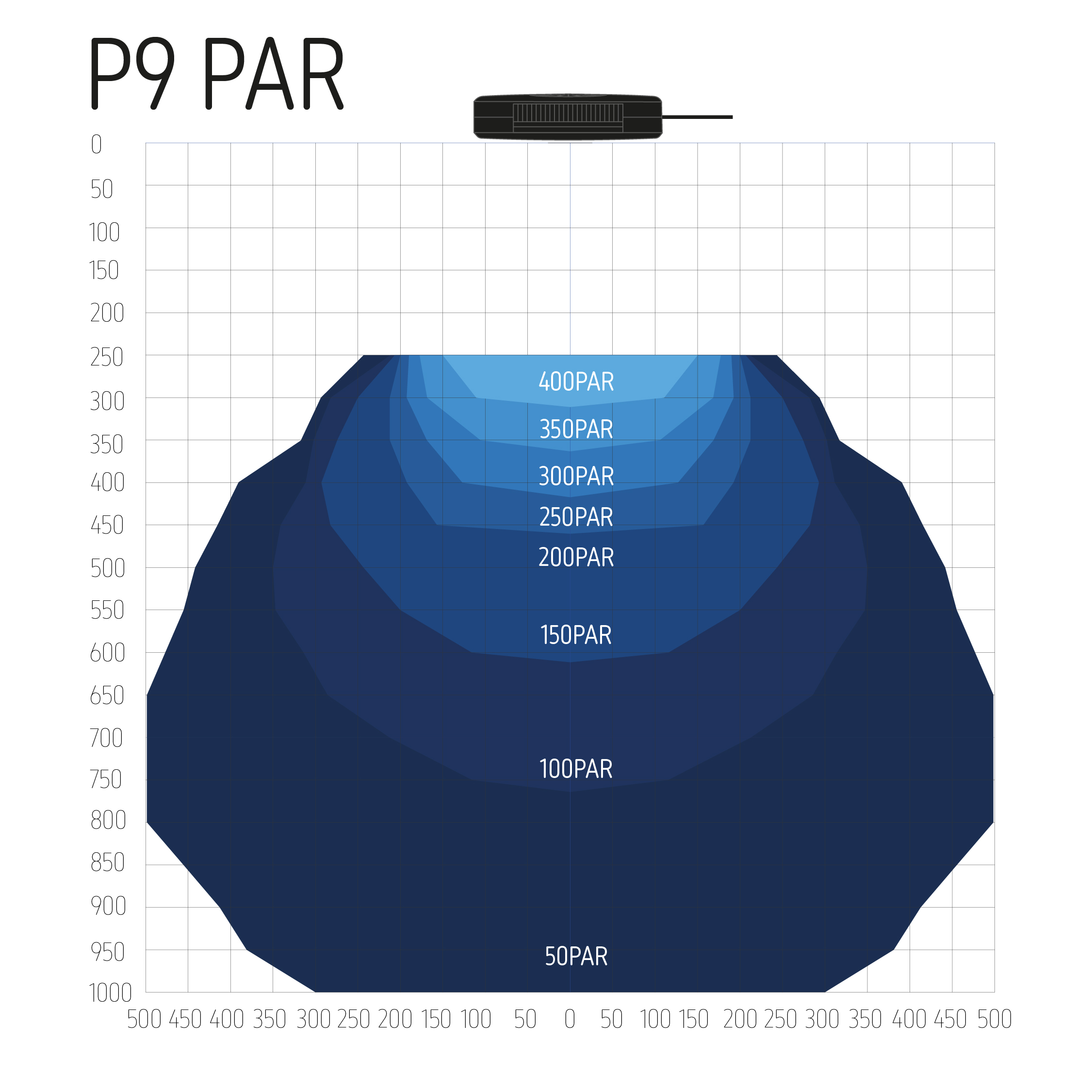 Lighting has to be one of the most talked about topics in the aquarium world, especially in the world of reef keeping. While this makes sense for anyone attempting to keep photosynthetic critters, it's really just as important in any aquarium. The difference between a dark box in the corner, and a shining gem of a fish tank that draws everyone to it, is you guessed it, light. (Don't skimp on maintenance either, even the nicest light can't make up for bad aquarium husbandry). From the brightest, cleanest white dominant display to the full actinic glow, how you illuminate your tank will show off all the best features of your invertebrates AND your fish.
Lighting has to be one of the most talked about topics in the aquarium world, especially in the world of reef keeping. While this makes sense for anyone attempting to keep photosynthetic critters, it's really just as important in any aquarium. The difference between a dark box in the corner, and a shining gem of a fish tank that draws everyone to it, is you guessed it, light. (Don't skimp on maintenance either, even the nicest light can't make up for bad aquarium husbandry). From the brightest, cleanest white dominant display to the full actinic glow, how you illuminate your tank will show off all the best features of your invertebrates AND your fish.
What is important to you in a light? For us, it starts with performance, but a quality light needs more than just a high PAR rating or sky-high luminous output. To start with, that output needs to be predictable in how it spreads through the tank. Lights also need to be super controllable; this starts with timing and color rendition and ends with how adjustable these features are and how easy the system is to use. Almost all lights these days aren't meant to be hidden in canopies anymore and so we also need them to look slick and have integrated cooling fans, and those need to be quiet! It's a long list of things that need to go right, and there is a short list of lights that can do it all.

Here at Quality Marine, we use, sell and recommend a wide variety of TMC and Aquaray products, and the new Aquaray Connect P5 and P9 lights are now on this list for all of the reasons listed above. These lights rock. Ultra-clear glass optics give flawless color blending, and superior, consistent light distribution. They tick every box for performance, huge total luminous flux numbers (between 3000lm and 5000lm depending on unit), very efficient system with whisper quiet fans, super slick minimalist design, even the mounts are amazing.
The real differentiation for these lights over their competitors, and even previous lights from Aquaray, is how controllable the P5 and P9 are, and how intuitive the FAViA app is. Download it to any smart device from the apple store or google play. We suggest using your phone, but a tablet will work too. You'll need to make an account attached to an email, but never fear, for those of you who don't like to learn about the newest and coolest aquarium stuff coming out, you can opt out of marketing emails right on the sign-up page!

Once signed up, the app automatically goes to a page where you can add an aquarium; name it and enter the gallons or liters (for everywhere in the world but the US) and it will populate an aquarium list. You can do this for multiple tanks. Once you've added a tank (or a few) you can use this app to log your water chemistry, your stock list, and most importantly for why where here today, your lights! All you need to do is select one of the three icons on the top of the screen (left to right - livestock, equipment, chemistry).
To make equipment control work, you first need to connect to the lights. Make sure the light is plugged in and then go to the WIFI settings on your mobile device and search for a new network, one that says Aquaray P5 or P9 should show there. Select this network, and the password is 00000000 (eight zeros in a row). If you get prompted, just keep trying WIFI. This doesn't happen a lot, but persistence wins when it does.
Once you're connected, go back to the FAViA app select the equipment icon to start working with your lights. In the lower right of the screen there will be a plus button. Pressing this button will bring up a list of things you can add then click equipment. Your lights will immediately pop up as an option. Select the lights and hit connect on the bottom of the screen and voila your lights are connected. Seriously, this is much easier than it sounds, and we've done it many times, and it works really seamlessly.
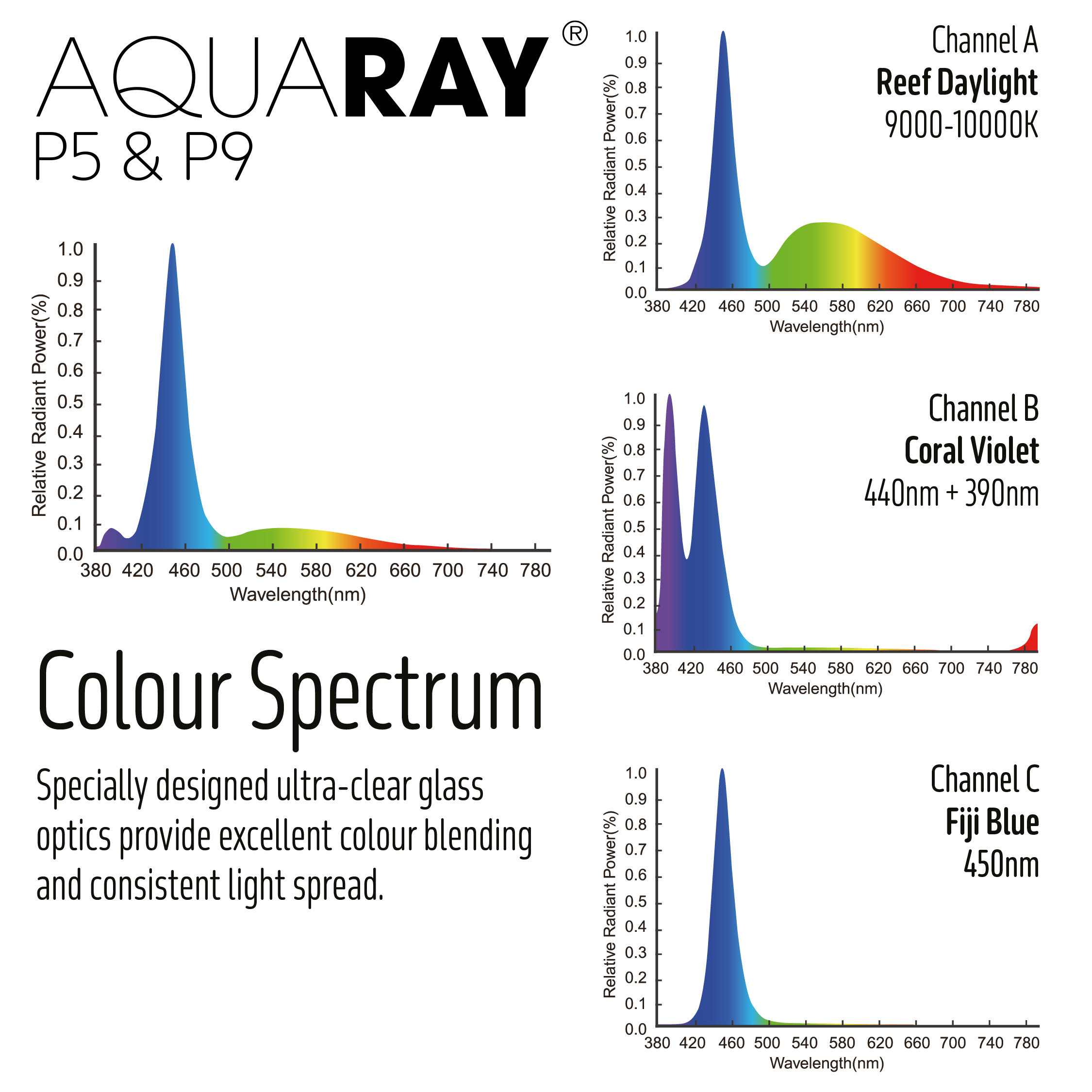
From this point, you can choose manual control of your lighting, and the slider icons will allow you to adjust between the three channels of light offered in nearly countless variations.
Channel A is called Reef Daylight and is dominated by light in the 9000-10000K range, which visually looks bright white to mimic the intense sunlight of the tropical reef day.
Channel B is called Coral Violet and is dominated by light with peaks at 440nm and 390nm. This channel was developed in partnership with independent coral research labs, and the spectrum is proven to positively affect coral pigmentation and fluorescence.
Channel C is called Fiji Blue and has a single peak at 450nm, which if you've been around reef lighting for any time, you'll recognize as the well-known, perfect blue to stimulate fantastic displays of coral fluorescence.
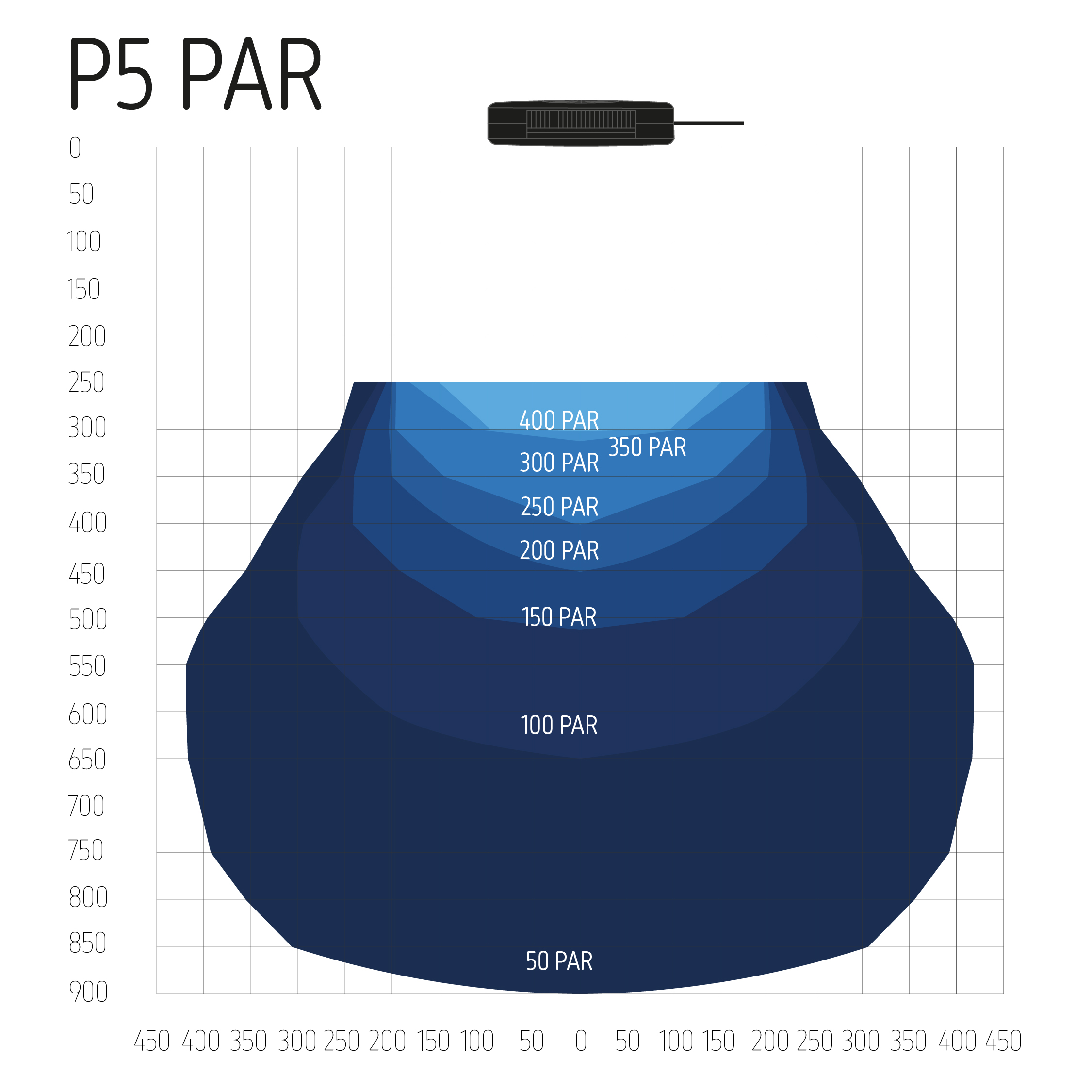
At this point, you can also adopt one of the 10 pre-programmed settings that TMC loads into the app, you can make your own custom setting, or you can import a custom setting. For example, the one your friend has developed, and you already love! After this, you can add effects which will overlay your basic settings. Your settings can include as many time slots as you like, and each time window can be adjusted between all of the channels including each channel's brightness! There are effects like simulated and / or random cloud cover, lighting, lunar scheduling to change the last setting duration with the lunar schedule, and even acclimation, which will brighten the intensity slowly over a 10-day period!
We've been playing with all these settings for weeks now, and once we can all agree on a custom schedule, we may even post it for you all to utilize if you so choose! The app is super intuitive, is user friendly and very adjustable. TMC has thought of everything we wanted with this app and then went and attached it to their best light ever. It can be as easy or as complex as you make it. This P5 / P9 and FAViA app combo is truly a work of science. You can buy either of these lights at any Local Fish Store that is a partner of Quality Marine, and the app is a free download. Seriously, try these lights. They are so easy for beginners and endlessly tunable for all you veteran aquarium keepers.
Don't worry, if you don't remember all the instructions here. TMC has an illustrated PDF of every step you need to take here: https://www.tropicalmarinecentre.com/en/downloads... if you need it!